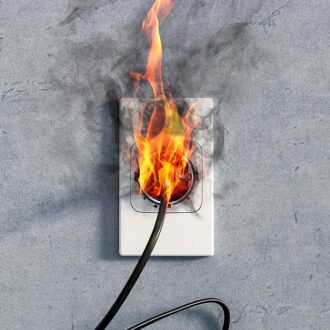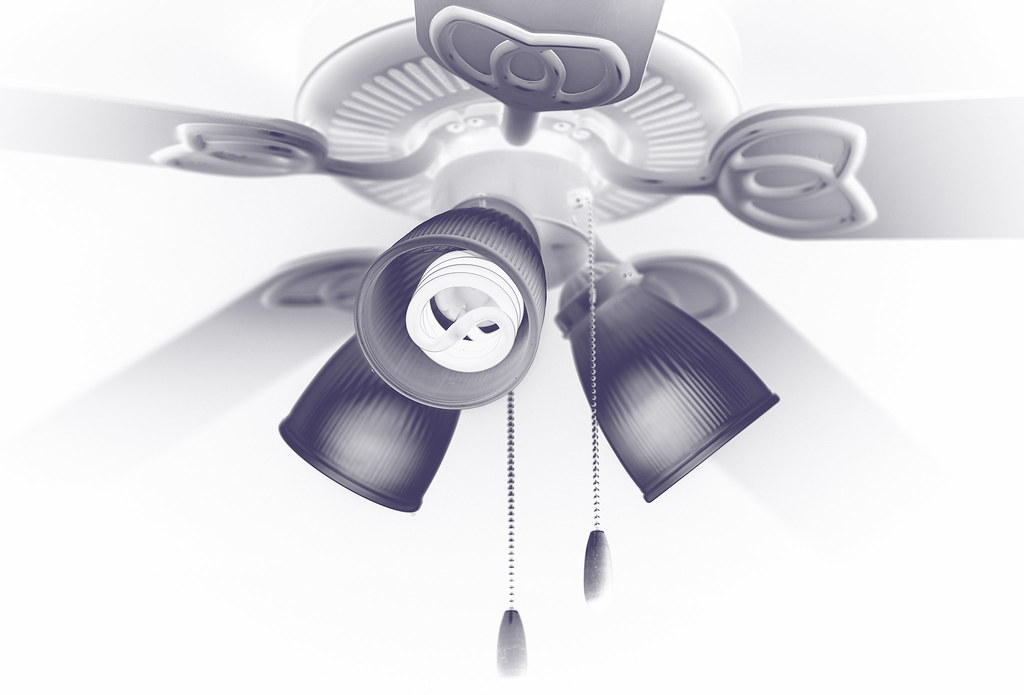 Ceiling Fan Installation Company
Ceiling Fan Installation Company
A wobbly ceiling fan is a nerve racking sight. If you’re ceiling fan is wobbling, shaking and making noise, it’s time to review and balance the fan yourself or call a professional to do so. Ceiling fan wobbling is caused by loose screws on the interior or blades of the fan, or an uneven distribution of weight among the fan blades. Sometimes ceiling fan wobble is due to improper installation, in which the fan is attached to a lightweight electrical box designed for a light fixture. See below for a step-by-step explanation of how to balance your ceiling fan.
A wobbly ceiling fan can fall off if 1) the screws attaching the fan to the junction box are not firmly attached or if 2) the ceiling fan was improperly installed in an electrical junction box designed for a light fixture instead of a fan. The weight of the fan plus the torsion during use can cause the fan to break free from the ceiling. Additionally, a wobbly ceiling fan can cause a light fixture to fall off and come crashing down, potentially causing injury.
A wobble of up to ⅛ inch is normal. This amount of wobble is almost unnoticeable. A ceiling fan is not supposed to shake noticeably. If your fan is visibly shaking, making thumping or clicking noises, or if the motor is buzzing or squeaking, you should balance the fan or have a licensed electrician come to review and correct the installation.
Instructions to Balance a Ceiling Fan
Step One: Clean the Fan.
Carefully clean dirt and dust off the ceiling fan. Turn the fan back on and check to see if this has solved your problem. Sometimes buildup of dust on the fan is enough to throw it off balance.
Step Two: Tighten All Screws.
Remove the ceiling fan cover. Tighten all of the following screws:
- Screws on the mounting bracket and electrical junction box.
- Screws on the downrod. Make sure all pins are firmly secured.
- Screws attaching blade holders to the motor housing. ( Blade holders are the metal or plastic “arms” that the blades attach to).
- Screws attaching the blades to the blade holders. If the blade holders themselves are bent, gently press them to adjust them up or down.
- Replace the fan canopy and tighten the screws. Tighten the screws of the lighting fixtures.
Once all screws on the ceiling fan fixture are secured, turn the fan on again to see if the wobble is resolved.
Step Three: Adjust Blade Height.
If the ceiling fan is still off balance, it’s time to look at the height of the blades.
Use a tape measure to measure the distance from the ceiling to each blade. Mark the point on the ceiling you will use for reference with a pencil. Since most blades are slanted, be sure to measure the same side of each blade, from the same point on the ceiling.
If you find one blade that is higher or lower than the rest, gently adjust the blade holder until they all match.
Turn the fan on and check again to see if the wobble is fixed.
Step Four: Use a Balancing Kit.
How to Balance a Ceiling Fan with a Balancing Kit
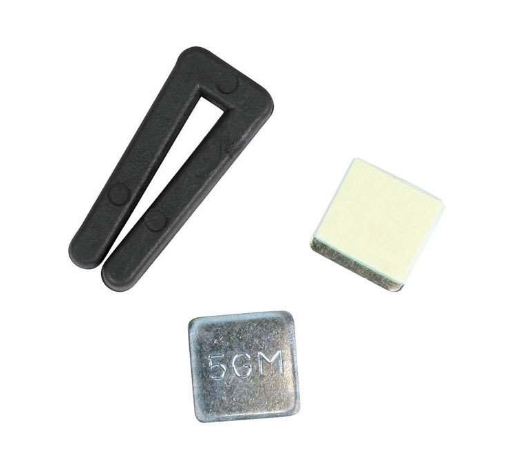
If the fan is still wobbling, you can use a balancing kit to adjust the weight distribution on the blades.
You will place the balancing clip on each blade, one at a time. You will start at the outside of the blade and slide the blade inward toward the blade holder. Turn the fan on to check each position until you find one that puts the fan in balance.
Then remove the backing from the adhesive on the ceiling fan weight and attach it to the center of the blade, at the same level as the balancing clip. Remove the balancing clip and check the fan.
Your fan should now be balanced. If not, you will need to remove the ceiling fan canopy and look at how the fan was installed.
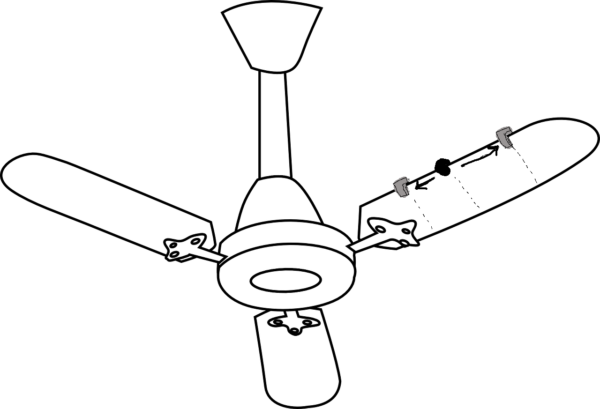
Step Five: Check the Ceiling Fan Installation.
Remove the ceiling fan canopy to see if the ceiling fan is attached to something strong enough to hold its weight. It should be attached to one of the following:
- An electrical junction box designed for fans (rather than for light fixtures),
- A ceiling fan brace,
- Or a 2×4 with lag screws.
If you recognize that the fan installation is incorrect, you can try to re-install the ceiling fan with proper mounting. Correct ceiling fan mounting is an important safety measure. After all this, if your fan is still wobbling or shaking, it is time to call a licensed electrician for backup.
If you don’t have a ceiling fan balancing kit, you balance a ceiling fan with a penny by following all the previous steps, but use the penny to simulate the balancing clip and weights. Instead of sliding the clip along the blade, tape the penny to various points on the fan blades. When you find the point that works to balance the fan, mark the spot and tape the penny to the center of the blade. A penny might not weigh enough, in which case you can repeat the entire process with a heavier coin like a quarter. Or you can buy a fan balancing kit such as this one at Ace Hardware for $2.99.
Nationally, the cost to have a professional balance a ceiling fan is between $90 – $150. If you choose to balance the fan yourself, check to see if you still have the balancing kit that likely came with the original ceiling fan. If not, ceiling fan balancing kits start as low as $2 or $3 at Ace Hardware or any other local hardware store.
Professional Ceiling Fan installation
Our team of licensed electricians at Palmer Electric are happy to repair your wobbly ceiling fan. If your ceiling fan is already damaged or looking rough from age and wear, save yourself repeated hassle and money by installing a new ceiling fan. Professional ceiling fan installation gives you peace of mind that the ceiling fan above your head is firmly and correctly attached to the ceiling, and will stay that way long-term. Call us today at (407) 646-8700 for a free quote on professional ceiling fan installation or contact us online.